How to use ai lip-sync tools for video editing (step-by-step guide!)
AI lip-sync tools automate syncing speech with lip movements, saving time and improving video quality. This guide shows you how to use them, step by step.

Introduction
Ever wondered how some videos seem to have flawless lip movements, even in different languages? That’s the magic of AI lip-syncing tools; a game-changing technology that matches speech to lip movements automatically. No more hours of manual keyframing or tedious edits.
Traditional methods relied on painstaking, frame-by-frame adjustments. But with AI, algorithms take over, delivering precision and speed that humans just can’t match. Tools like Wav2Lip, a pioneer in this field, have completely transformed how we approach speech-to-lip synchronization, offering frame-perfect results every time.
In this step-by-step guide, we’ll show you exactly how to use AI lip-sync tools for professional video editing.
Basic Understanding of Tech Behind AI Lip-Sync Tools
Neural Networks 101
At the heart of AI-powered lip-syncing is neural network technology. These systems analyze audio input, breaking it into phonemes, and map these sounds to corresponding facial movements. Using training data, they "learn" the nuances of human speech and expressions, delivering highly realistic results. All of this happens inherently, with the network automatically learning from the training data itself, without the need for manual annotations.
Latency, Rendering, and Hardware
When working with AI lip-sync tools, editors should be aware of key technical considerations:
- Latency: Many lip-sync tools offer near-instant results, but higher-quality outputs might require additional processing time.
- Rendering Times: While AI reduces manual effort, rendering high-definition videos with synchronized lips can be resource-intensive. According to a study by NVIDIA, using GPU servers can reduce rendering time by 40% compared to traditional CPU servers.
- Hardware: Most software can run on standard setups, but high-performance GPUs significantly improve speed and quality. NVIDIA’s AI-enhanced GPUs, for instance, are widely recommended for professionals.
Step-by-Step Guide to Use AI Lip-Sync Tools for Video Editing
Step 1: Choose the Right AI Lip-Sync Tool
The first step is selecting a tool that fits your needs. Popular options include:
- sync. : Offers precise lip synchronization for precise alignment of audio and visuals with multi-speaker support, ensuring a natural viewing experience.
- Sieve: Features tone preservation and multi-speaker support, making it ideal for diverse content types like interviews and e-learning.
- fal: Specializes in multi-language dubbing with customizable tones.
Step 2: Upload Your Video and Audio Files
Start by importing the original video and the audio file you want to sync. Many AI lip-sync tools support various formats, ensuring compatibility.
Step 3: Customize Lip-Sync Settings
Most tools allow you to tweak settings, such as:
- Speed Adjustment: Aligns audio to match the video pace.
- Facial Expression Matching: Ensures emotions in the video align with the tone of the audio.
Step 4: Process and Review
Once you configure the settings, let the AI tool do its magic. The software analyzes the video frame-by-frame, synchronizing the audio seamlessly. Review the output for any minor adjustments.
Step 5: Export Your Video
After finalizing the edits, export your video in the desired resolution and format. AI tools often offer high-quality outputs suitable for platforms like YouTube, social media, or film production.
Software Ecosystem
The software ecosystem for AI lip-sync tools is growing rapidly, offering a range of options for integration and automation. These tools are designed to make the editing process faster and more efficient for both small and large-scale productions.
- API Integration for Seamless Workflow
Modern AI lip-sync tools often provide APIs, allowing integration with industry-standard editing software like sync. With just a few lines of code, editors can automate lip-sync processes.
- Script-Based Automations
For bulk projects, script-based tools can save hours by automating repetitive tasks. Batch processing multiple scenes or versions of a video becomes seamless, particularly for large-scale productions.
- Real-Time Plugins
Some plugins enable real-time previews, allowing editors to see synchronized results instantly. These tools are especially useful during live previews or client feedback sessions.
Workflow of Video Editing
Pre-Production Best Practices
- Clean Audio: Record high-quality audio with minimal background noise for accurate lip-sync.
- Finalize Scripts: Lock your dialogue scripts to prevent rework during the editing phase.
Post-Production Synergy
Integrate AI lip-sync tools into your editing pipeline alongside tasks like color grading and VFX to maintain workflow efficiency. Tools like cloud storage can help manage large files effectively.
Versioning and File Management
AI-generated outputs can create multiple versions quickly, so consider using cloud solutions for storage and collaboration to avoid bogging down local hardware.
Applications Beyond Dubbing of AI Lip-sync Tools
- Comedic or Narrative Effects
Replace dialogue to create humorous or alternate storylines seamlessly. This technique has been used in projects like "Bad Lip Reading," which gained over 8 million subscribers.
- Virtual Influencers and Characters
AI lip-sync tools are perfect for animating digital personas, from virtual influencers to interactive gaming characters. Virtual influencer "Lil Miquela," for example, uses advanced AI lip-sync technology to create lifelike interactions.
- Live Events and Streaming
Real-time lip-sync capabilities are now being explored for applications in live performances and streaming, making events more immersive. Platforms like "Twitch" are exploring AI-driven tools to enhance viewer engagement.
Success Stories & Future Trends
Real-World Example
From Hollywood blockbusters like "The Irishman," which used AI tools for de-aging and lip-sync, to indie films, AI lip-sync tools have saved countless hours in post-production while enhancing quality. Independent creators use these tools to create professional-grade videos on a budget.
Future of AI Lip-Sync
Emerging trends include AI-driven expression and gesture editing, where tools adjust not just lips but also other facial features for enhanced storytelling. By 2030, our average simulation shows, some 70 percent of companies may have adopted at least one type of AI technology, but less than half may have fully absorbed the five categories.
Conclusion
AI lip-sync tools aren’t just time-savers; they’re game-changers for creators. They let editors focus on storytelling instead of tedious tasks. Whether you’re localizing videos, creating social media content, or producing films, these tools help you deliver polished, engaging results with ease.
Ready to see how AI lip-sync tools can transform your workflow? Request a demo of sync. today and experience the magic of video editing!